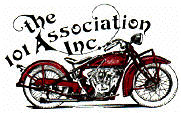Only members of the 101 association can create Wanted or For Sale notices on this site. The public can however read these notices.
You can create a notice by clicking 'Add Post' button at the top of the 'Wanted and For Sale Postings' page. Add a subject that summarises the item and then type in the details of what it is that you either want or would like to sell in the body. Unfortunately there isn't a facility to upload photos at this stage but you can add a link to other sites where you have stored your photos (flickr for example). To link to these photos type some text (photo 1, for example), highlight this text and then click the button that looks like two chain links, select 'Insert Link' and when prompted supply the URL to your photo.
When you no longer require the notice please add a comment to the post identifying it has been Sold, Withdrawn or No Longer Required. Items with these comments written by the original author will be deleted from time to time.